Spring Security OAuth 2 Tutorial - 3 : Client Credentials Flow
In the Part 2: OAuth 2.0 Authorization Code Flow, we learned how to authenticate a user using Authorization Code Flow.
In this article, we will explore how to use Client Credentials Flow that is typically used for Service-to-Service communication without any user (Resource Owner) context.
Client Credentials Flow
Sometimes a Resource Server needs to interact with another Resource Server without any user context. For instance, Resource Server A may run a scheduled job that will invoke a secured REST API endpoint on Resource Server B. In these kinds of scenarios, we can use Client Credentials Flow to get an access_token from Authorization Server.
Create a Client with Client Credentials Flow enabled
In order to use Client Credentials Flow for a Client, Client Credentials Grant support should be enabled. In Keycloak Client Credentials Grant can be enabled by enabling Service accounts roles Authentication flow.
OAuth2 Client multiple Grants
An OAuth 2.0 client can have multiple grant types like Authorization Code, Client Credentials, Implicit, etc enabled.
Let’s create a new client named archival-service.
General Settings:
- Client type: OpenID Connect
- Client ID: archival-service
Capability config:
- Client authentication: On
- Authorization: Off
- Authentication flow: Check Service accounts roles On and uncheck the rest of the checkboxes
Login settings:
- Root URL: http://localhost:8282
- Home URL: http://localhost:8282
Once the client is created with the above configuration, you will be taken to the newly created Client’s Settings page. Click on the Credentials tab and copy the Client secret value.
In my case, the Client secret is bL1a2V2kouKh4sBMX0UrSmc0d3qubD1a.
Getting Access Token using Client Credentials Flow
We can get access_token using Client Credentials Flow using the following cURL command:
curl --location 'http://localhost:9191/realms/sivalabs/protocol/openid-connect/token' \
--header 'Content-Type: application/x-www-form-urlencoded' \
--data-urlencode 'grant_type=client_credentials' \
--data-urlencode 'client_id=archival-service' \
--data-urlencode 'client_secret=bL1a2V2kouKh4sBMX0UrSmc0d3qubD1a'
This should return a JSON response something like this:
{
"access_token": "eyJhbGciOiJSUzI1NiIsInR5cCIgOiAiSldUIiwia2lkIiA6ICJMeVVPTDg4LVBGM3BYQzFpN3BIeGdFZTJwaWZJY3RyTXJiNklHOElmRTlVIn0.eyJleHAiOjE2OTU1NTU3NjgsImlhdCI6MTY5NTU1NTQ2OCwianRpIjoiZDQwZjEwZjYtMGVjNi00YzAyLWI2ZTktOGE5NzMyYmIwODUzIiwiaXNzIjoiaHR0cDovL2xvY2FsaG9zdDo5MTkxL3JlYWxtcy9zaXZhbGFicyIsImF1ZCI6ImFjY291bnQiLCJzdWIiOiIwZjQyYjZkYi0yZWRjLTQyNDUtODAwNC04OWM0Mjg1NDY2MjQiLCJ0eXAiOiJCZWFyZXIiLCJhenAiOiJhcmNoaXZhbC1zZXJ2aWNlIiwiYWNyIjoiMSIsImFsbG93ZWQtb3JpZ2lucyI6WyJodHRwOi8vbG9jYWxob3N0OjgyODIiXSwicmVhbG1fYWNjZXNzIjp7InJvbGVzIjpbImRlZmF1bHQtcm9sZXMtc2l2YWxhYnMiLCJvZmZsaW5lX2FjY2VzcyIsInVtYV9hdXRob3JpemF0aW9uIl19LCJyZXNvdXJjZV9hY2Nlc3MiOnsiYWNjb3VudCI6eyJyb2xlcyI6WyJtYW5hZ2UtYWNjb3VudCIsIm1hbmFnZS1hY2NvdW50LWxpbmtzIiwidmlldy1wcm9maWxlIl19fSwic2NvcGUiOiJlbWFpbCBwcm9maWxlIiwiZW1haWxfdmVyaWZpZWQiOmZhbHNlLCJjbGllbnRIb3N0IjoiMTkyLjE2OC4xMTcuMSIsInByZWZlcnJlZF91c2VybmFtZSI6InNlcnZpY2UtYWNjb3VudC1hcmNoaXZhbC1zZXJ2aWNlIiwiY2xpZW50QWRkcmVzcyI6IjE5Mi4xNjguMTE3LjEiLCJjbGllbnRfaWQiOiJhcmNoaXZhbC1zZXJ2aWNlIn0.HUjqMP8lxHJfNhxlwtZm8pui_LafuEGf9LxXh5K5tWIQHO6DkfZBWqAhqYggv3mv1QsbRO4akEnldTzrstoFN-4xO_kxKFv10VZLdcUcKf_hhjoySFcKlp0eh1cBRn-C-YyDun5kNOg8kx38G_T7T6F1GMXPAAbMabngmhX2Ke_V4SJZsZvphNu15tmKXnqk8ZUyPRGWSfB9yb19JU79FmiE7RJPMAKSFyV5nHt1HxhSsE7NHeMaqUAn7M5bsQa6em-YxNp3oB2ROA_s0RsACHk41U3d3gARBpZcR2ad2kO0DL_jCV22I2uS4XJCpkvE1MMB5nD6CPwt3Re-8-gGjw",
"expires_in": 300,
"refresh_expires_in": 0,
"token_type": "Bearer",
"not-before-policy": 0,
"scope": "email profile"
}
With this access_token a Resource Server can invoke another Resource Server secured API endpoints.
OAuth2 Roles and Permissions
Just having access_token doesn’t necessarily mean you can access any resource on a Resource Server. The access_token should have required roles/privileges to be able to successfully invoke a REST API endpoints on another Resource Server.
We will talk about roles and permission in the upcoming articles in the series.
Client Credentials Flow using Postman
We can use Postman to get access_token using Client Credentials Flow as follows:
- Open a New Request tab in Postman
- Go to the Authorization tab and select OAuth 2.0 as Type.
- Under Configure New Token section:
- Grant Type: Client Credentials
- Access Token URL: http://localhost:9191/realms/sivalabs/protocol/openid-connect/token
- Client ID: archival-service
- Client Secret: bL1a2V2kouKh4sBMX0UrSmc0d3qubD1a
- Scope: openid profile
- Client Authentication: Send as Basic Auth header
- Click on Get New Access Token button
- Now you should be able to see the response with Token Details
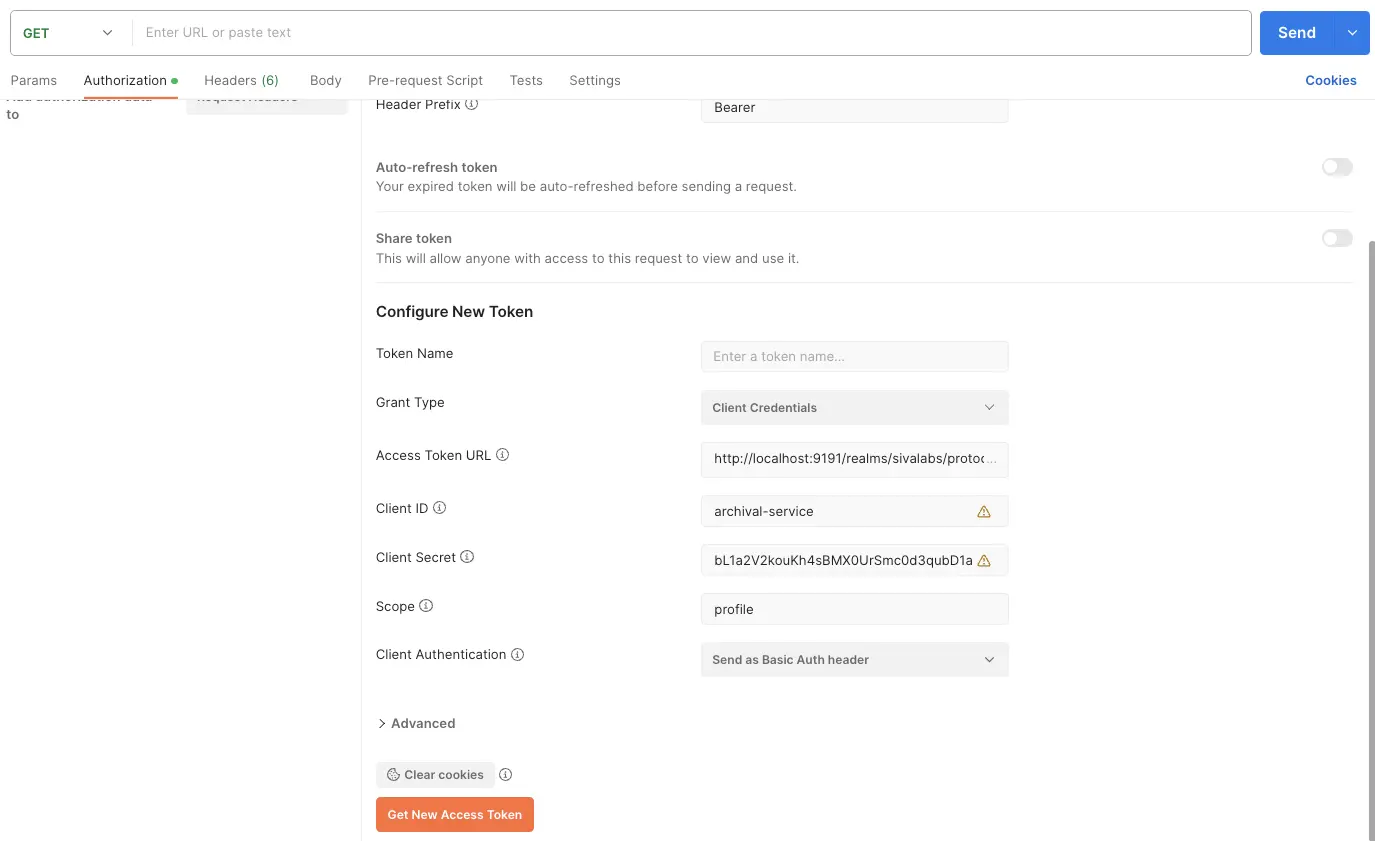
Summary
In this part, we have learned how to get access_token using Client Credentials Flow. We also learned how to use Postman to do the same.
In the next part, we will explore how OAuth 2.0 Authorization Code Flow with PKCE works.
Related content
- Spring Security OAuth 2 Tutorial - 10 : Service to Service Communication using Client Credentials Flow
- Spring Security OAuth 2 Tutorial - 9 : Invoking Secured Resource Server APIs from Client Application
- Spring Security OAuth 2 Tutorial - 8 : Securing Resource Server
- Spring Security OAuth 2 Tutorial - 7 : Securing Spring MVC Client Application
- Spring Security OAuth 2 Tutorial - 6 : Microservices Sample Project Setup