Spring Boot + jOOQ Tutorial - 1 : Getting Started
jOOQ is a Java persistence library that provides SQL DSL for writing typesafe SQL queries. It supports most of the popular databases like MySQL, PostgreSQL, Oracle, SQL Server, and many more. In this tutorial, we will learn how to get started with jOOQ for implementing persistence layer in a Spring Boot application. You can also use jOOQ in other JVM based languages like Kotlin, Scala, etc.
- jOOQ Tutorial - 1 : Getting Started
- jOOQ Tutorial - 2 : Implementing CRUD Operations
- jOOQ Tutorial - 3 : Fetching One-to-One Relationships
- jOOQ Tutorial - 4 : Fetching One-to-Many Relationships
- jOOQ Tutorial - 5 : Fetching Many-to-Many Relationships
In this jOOQ tutorial series, you will learn how to use jOOQ in a Spring Boot application for implementing:
- Basic CRUD Operations
- Loading One-to-One Relationships
- Loading One-to-Many Relationships
- Loading Many-to-Many Relationships
Source Code:
You can find the complete source code of this project on GitHub: https://github.com/sivaprasadreddy/spring-boot-jooq-demo
Prerequisites
- Install JDK 17 or later
- Install any container runtime like Docker Desktop, OrbStack, etc.
NOTE: jOOQ doesn’t require Docker. But, we will use to use Testcontainers for jOOQ code generation and testing, which needs a container runtime.
Sample Database
We will use the following sample database for this tutorial.
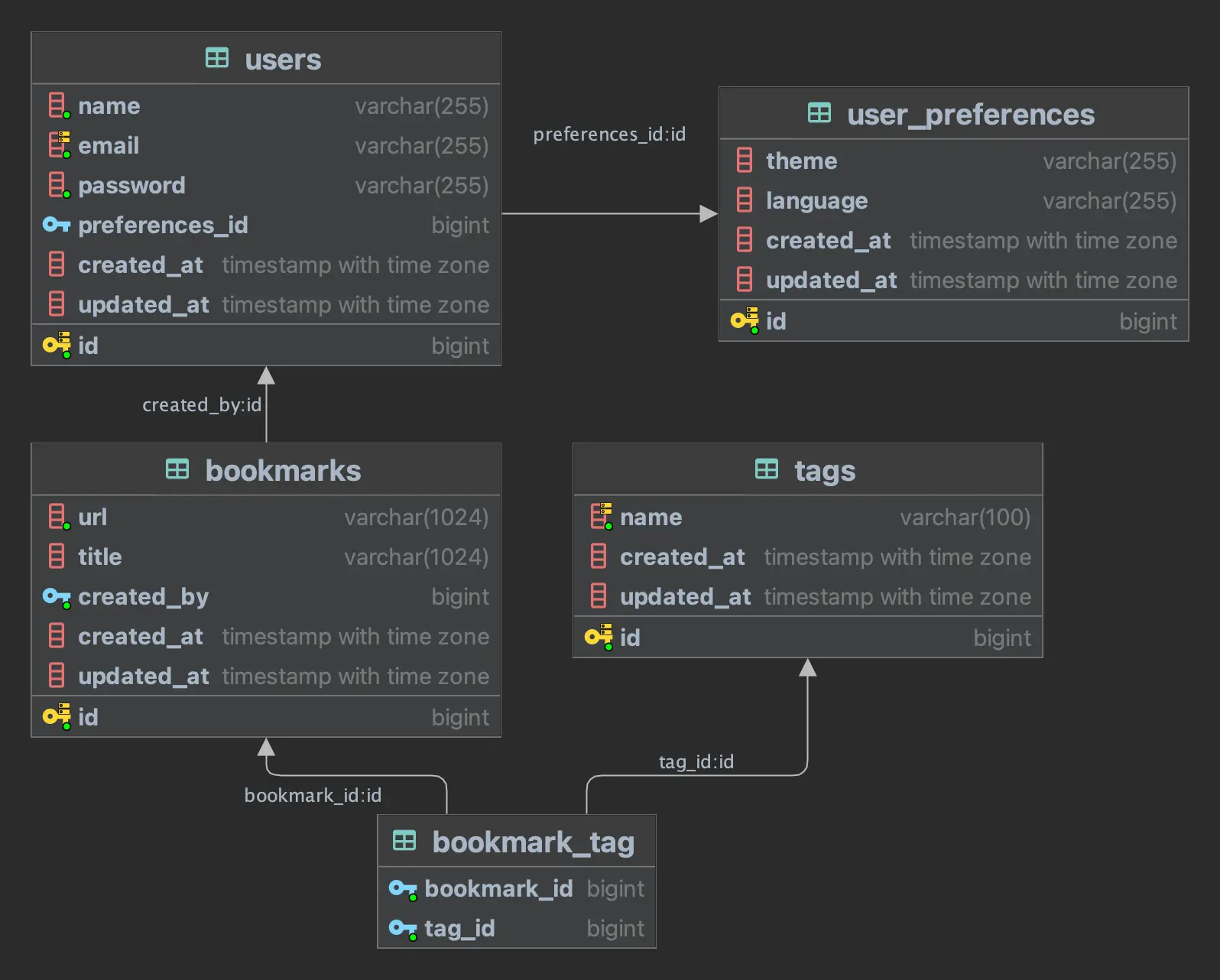
Create a Spring Boot Project
Let’s create a Spring Boot project using Spring Initializr by selecting the starters JOOQ Access Layer, Flyway Migration, PostgreSQL Driver and Testcontainers.
You can click on this link to create a project with the required dependencies.
Add Flyway Migration Scripts
We will use Flyway for database schema migration. Let’s add the following SQL scripts under the src/main/resources/db/migration directory.
V1__create_tables.sql
CREATE TABLE user_preferences
(
id bigserial primary key,
theme varchar(255),
language varchar(255),
created_at timestamp with time zone default CURRENT_TIMESTAMP,
updated_at timestamp with time zone
);
CREATE TABLE users
(
id bigserial primary key,
name varchar(255) not null,
email varchar(255) not null,
password varchar(255) not null,
preferences_id bigint REFERENCES user_preferences (id),
created_at timestamp with time zone default CURRENT_TIMESTAMP,
updated_at timestamp with time zone,
CONSTRAINT user_email_unique UNIQUE (email)
);
CREATE TABLE bookmarks
(
id bigserial primary key,
url varchar(1024) not null,
title varchar(1024),
created_by bigint not null REFERENCES users (id),
created_at timestamp with time zone default CURRENT_TIMESTAMP,
updated_at timestamp with time zone
);
CREATE TABLE tags
(
id bigserial primary key,
name varchar(100) not null,
created_at timestamp with time zone default CURRENT_TIMESTAMP,
updated_at timestamp with time zone,
CONSTRAINT tag_name_unique UNIQUE (name)
);
CREATE TABLE bookmark_tag
(
bookmark_id bigint not null REFERENCES bookmarks (id),
tag_id bigint not null REFERENCES tags (id)
);
ALTER SEQUENCE user_preferences_id_seq RESTART WITH 101;
ALTER SEQUENCE users_id_seq RESTART WITH 101;
ALTER SEQUENCE bookmarks_id_seq RESTART WITH 101;
ALTER SEQUENCE tags_id_seq RESTART WITH 101;
We are altering the sequences to start with 101, so that we can insert some test data with ids 1, 2, 3, etc.
Using jOOQ to execute native SQL queries
When we add jOOQ starter, Spring Boot autoconfigures the jOOQ’s DSLContext as a bean. We can use the DSLContext bean to execute native SQL queries.
Let’s create UserRepository class as follows:
package com.sivalabs.bookmarks.repositories;
import org.jooq.DSLContext;
import org.jooq.Record;
import org.springframework.stereotype.Repository;
@Repository
class UserRepository {
private final DSLContext dsl;
UserRepository(DSLContext dsl) {
this.dsl = dsl;
}
public String findUserNameById(Long id) {
Record record =
dsl.resultQuery("select * from users where id = ?", id)
.fetchOptional().orElseThrow();
System.out.println(record);
Object name = record.get("name");
return (String) name;
}
}
Before writing test, let’s create an SQL script to add some test data to the database.
src/test/resources/test-data.sql
DELETE FROM bookmark_tag;
DELETE FROM bookmarks;
DELETE FROM tags;
DELETE FROM users;
DELETE FROM user_preferences;
INSERT INTO user_preferences (id, theme, language) VALUES
(1, 'Light', 'EN'),
(2, 'Dark', 'EN')
;
INSERT INTO users (id, email, password, name, preferences_id) VALUES
(1, 'admin@gmail.com', 'admin', 'Admin', 2),
(2, 'siva@gmail.com', 'siva', 'Siva', 1)
;
INSERT INTO tags(id, name)
VALUES (1, 'java'),
(2, 'spring-boot'),
(3, 'spring-cloud'),
(4, 'devops'),
(5, 'security')
;
INSERT INTO bookmarks(id, title, url, created_by, created_at)
VALUES (1, 'SivaLabs', 'https://sivalabs.in', 1, CURRENT_TIMESTAMP),
(2, 'Spring Initializr', 'https://start.spring.io', 2, CURRENT_TIMESTAMP),
(3, 'Spring Blog', 'https://spring.io/blog', 2, CURRENT_TIMESTAMP)
;
insert into bookmark_tag(bookmark_id, tag_id)
VALUES (1, 1),
(1, 2),
(1, 3),
(2, 2)
;
Let’s create a simple test case to verify the above code.
package com.sivalabs.bookmarks.repositories;
import org.junit.jupiter.api.Test;
import org.springframework.beans.factory.annotation.Autowired;
import org.springframework.boot.test.autoconfigure.jooq.JooqTest;
import org.springframework.boot.testcontainers.service.connection.ServiceConnection;
import org.springframework.context.annotation.Import;
import org.springframework.test.context.jdbc.Sql;
import org.testcontainers.containers.PostgreSQLContainer;
import org.testcontainers.junit.jupiter.Container;
import org.testcontainers.junit.jupiter.Testcontainers;
import static org.assertj.core.api.Assertions.assertThat;
@JooqTest
@Import({UserRepository.class})
@Testcontainers
@Sql("classpath:/test-data.sql")
class UserRepositoryTest {
@Container
@ServiceConnection
static final PostgreSQLContainer<?> postgres =
new PostgreSQLContainer<>("postgres:16-alpine");
@Autowired
UserRepository userRepository;
@Test
void findUserNameById() {
String username = userRepository.findUserNameById(1L);
assertThat(username).isEqualTo("Admin");
}
}
We are using @JooqTest slice test annotation to test our repository class. We are using @Testcontainers and @Container annotations to start a PostgreSQL database and registering the DataSource properties using ServiceConnection support. Also, we are executing the test-data.sql script using @Sql annotation.
In our test, we are simply calling userRepository.findUserNameById(1L) and verifying the result.
Logging SQL queries executed by jOOQ
You can enable logging of SQL queries executed by jOOQ by adding the following property to application.properties file.
logging.level.org.jooq.tools.LoggerListener=DEBUG
When we printed the jOOQ Record, we can see the following nicely formatted output in the console:
+----+-----+---------------+--------+--------------+--------------------------------+----------+
| id|name |email |password|preferences_id|created_at |updated_at|
+----+-----+---------------+--------+--------------+--------------------------------+----------+
| 1|Admin|admin@gmail.com|admin | 1|2023-10-12T11:01:58.471277+05:30|{null} |
+----+-----+---------------+--------+--------------+--------------------------------+----------+
So, we can use jOOQ to run native queries.
But, in the current implementation, you won’t get any compilation error if you pass some string as “id” value. Also, you are getting the “name” value as Object type, and you need to convert it to desired type String.
This is where jOOQ’s Typesafe DSL comes into the picture. In order to use jOOQ Typesafe DSL, first we need to generate the jOOQ classes from our database schema.
jOOQ Code Generation
We can use the jOOQ Code Generation tool to generate the jOOQ classes from our database schema. But to use the jOOQ Code Generation tool, we need to have an existing database up and running.
We can use the Testcontainers to start a PostgreSQL database container and then we can use the jOOQ Code Generation tool to generate the jOOQ classes.
There is testcontainers-jooq-codegen-maven-plugin which can start a database container, run Flyway migrations and then generate jOOQ code.
Let’s configure the testcontainers-jooq-codegen-maven-plugin in our pom.xml file as follows:
<properties>
<testcontainers.version>1.19.1</testcontainers.version>
<tc-jooq-codegen-plugin.version>0.0.3</tc-jooq-codegen-plugin.version>
</properties>
<build>
<plugins>
<plugin>
<groupId>org.testcontainers</groupId>
<artifactId>testcontainers-jooq-codegen-maven-plugin</artifactId>
<version>${tc-jooq-codegen-plugin.version}</version>
<dependencies>
<dependency>
<groupId>org.testcontainers</groupId>
<artifactId>postgresql</artifactId>
<version>${testcontainers.version}</version>
</dependency>
<dependency>
<groupId>org.postgresql</groupId>
<artifactId>postgresql</artifactId>
<version>${postgresql.version}</version>
</dependency>
</dependencies>
<executions>
<execution>
<id>generate-jooq-sources</id>
<goals>
<goal>generate</goal>
</goals>
<phase>generate-sources</phase>
<configuration>
<database>
<type>POSTGRES</type>
<containerImage>postgres:16-alpine</containerImage>
</database>
<flyway>
<locations>
filesystem:${project.basedir}/src/main/resources/db/migration
</locations>
</flyway>
<jooq>
<generator>
<generate>
<javaTimeTypes>true</javaTimeTypes>
</generate>
<database>
<inputSchema>public</inputSchema>
<includes>.*</includes>
<excludes>
flyway_schema_history
</excludes>
</database>
<target>
<clean>true</clean>
<packageName>com.sivalabs.bookmarks.jooq</packageName>
<directory>src/main/jooq</directory>
</target>
</generator>
</jooq>
</configuration>
</execution>
</executions>
</plugin>
<plugin>
<groupId>org.codehaus.mojo</groupId>
<artifactId>build-helper-maven-plugin</artifactId>
<executions>
<execution>
<phase>generate-sources</phase>
<goals>
<goal>add-source</goal>
</goals>
<configuration>
<sources>
<source>src/main/jooq</source>
</sources>
</configuration>
</execution>
</executions>
</plugin>
</plugins>
</build>
We have configured the testcontainers-jooq-codegen-maven-plugin to generate jOOQ code in the src/main/jooq directory. Then we have used the build-helper-maven-plugin to add the src/main/jooq directory as a source directory.
Should I check-in generated jOOQ code?
You can also generate code in the target/generated-sources/jooq directory which will be automatically added as a source by Maven. Then you don’t need to use the build-helper-maven-plugin.
But, I personally prefer to generate code in the src/main/jooq directory and check-in the generated code into the source control.
Now we can run the following command to generate the jOOQ code.
$ ./mvnw clean generate-sources
Using jOOQ Typesafe DSL
Now let’s rewrite our UserRepository class to use jOOQ Typesafe DSL.
package com.sivalabs.bookmarks.repositories;
import com.sivalabs.bookmarks.jooq.tables.records.UsersRecord;
import org.jooq.DSLContext;
import org.springframework.stereotype.Repository;
import static com.sivalabs.bookmarks.jooq.tables.Users.USERS;
@Repository
class UserRepository {
private final DSLContext dsl;
UserRepository(DSLContext dsl) {
this.dsl = dsl;
}
public String findUserNameById(Long id) {
UsersRecord usersRecord = dsl.selectFrom(USERS)
.where(USERS.ID.eq(id))
.fetchOptional().orElseThrow();
return usersRecord.getName();
}
}
As you can see, we are using the UsersRecord class generated by the jOOQ Code Generation tool. Now, we will get a compilation error if we pass any other type than Long for the “id” parameter. Also, we are getting the “name” value as String type.
So, jOOQ typesafe DSL is very useful for writing typesafe SQL queries.
Conclusion
In this first part, we have set the stage for exploring jOOQ. In the next part, we will learn how to implement basic CRUD operations using jOOQ.
Related content
- Spring Boot + jOOQ Tutorial - 5 : Fetching Many-to-Many Relationships
- Spring Boot + jOOQ Tutorial - 4 : Fetching One-to-Many Relationships
- Spring Boot + jOOQ Tutorial - 3 : Fetching One-to-One Relationships
- Spring Boot + jOOQ Tutorial - 2 : Implementing CRUD Operations
- JOOQ Tutorials