SpringBoot Messaging with RabbitMQ
RabbitMQ is one of the popular message broker solutions and provides client libraries to be used from various programming languages including Java, Scala, .NET, Go, Python, Ruby, PHP etc. In this tutorial, we will learn how to use RabbitMQ message broker to send and receive messages from a SpringBoot application. We will also look at how to send messages as JSON payloads and how to deal with errors using Dead Letter Queues (DLQ).
First, install RabbitMQ server on your local machine as documented here https://www.rabbitmq.com/download.html or run as a Docker image with the following docker-compose.yml.
version: '3'
services:
rabbitmq:
container_name: rabbitmq
image: 'rabbitmq:management'
ports:
- "5672:5672"
- "15672:15672"
Now you can start the RabbitMQ using docker-compose up and launch Administration UI at http://localhost:15672/.
If you are familiar with other Messaging brokers like ActiveMQ, we usually use Queues and Topics to send one-to-one and pub-sub model of communication. In RabbitMQ we send messages to Exchange and depending on Routing Key that message will be forwarded to Queue(s).
You can read more about RabbitMQ concepts here https://www.rabbitmq.com/tutorials/amqp-concepts.html.
You can find the source code for this article at https://github.com/sivaprasadreddy/sivalabs-blog-samples-code/tree/master/springboot-rabbitmq-demo
SpringBoot application with RabbitMQ
Now, let us create a SpringBoot application from http://start.spring.io/ selecting Web, Thymeleaf, and RabbitMQ starters.
pom.xml
<?xml version="1.0" encoding="UTF-8"?>
<project xmlns="http://maven.apache.org/POM/4.0.0"
xmlns:xsi="http://www.w3.org/2001/XMLSchema-instance"
xsi:schemaLocation="http://maven.apache.org/POM/4.0.0
http://maven.apache.org/xsd/maven-4.0.0.xsd">
<modelVersion>4.0.0</modelVersion>
<groupId>com.sivalabs</groupId>
<artifactId>springboot-rabbitmq-demo</artifactId>
<version>1.0-SNAPSHOT</version>
<parent>
<groupId>org.springframework.boot</groupId>
<artifactId>spring-boot-starter-parent</artifactId>
<version>2.0.0.RC1</version>
<relativePath/>
</parent>
<properties>
<project.build.sourceEncoding>UTF-8</project.build.sourceEncoding>
<project.reporting.outputEncoding>UTF-8</project.reporting.outputEncoding>
<java.version>1.8</java.version>
</properties>
<dependencies>
<dependency>
<groupId>org.springframework.boot</groupId>
<artifactId>spring-boot-starter-amqp</artifactId>
</dependency>
<dependency>
<groupId>org.springframework.boot</groupId>
<artifactId>spring-boot-starter-web</artifactId>
</dependency>
<dependency>
<groupId>org.springframework.boot</groupId>
<artifactId>spring-boot-starter-thymeleaf</artifactId>
</dependency>
</dependencies>
</project>
Let us start with RabbitMQ configuration. Create RabbitConfig configuration class and define Queue, Exchange, and Binding beans as follows:
import org.springframework.amqp.core.*;
import org.springframework.context.annotation.Bean;
import org.springframework.context.annotation.Configuration;
@Configuration
public class RabbitConfig
{
public static final String QUEUE_ORDERS = "orders-queue";
public static final String EXCHANGE_ORDERS = "orders-exchange";
@Bean
Queue ordersQueue() {
return QueueBuilder.durable(QUEUE_ORDERS).build();
}
@Bean
Queue deadLetterQueue() {
return QueueBuilder.durable(QUEUE_DEAD_ORDERS).build();
}
@Bean
Exchange ordersExchange() {
return ExchangeBuilder.topicExchange(EXCHANGE_ORDERS).build();
}
@Bean
Binding binding(Queue ordersQueue, TopicExchange ordersExchange) {
return BindingBuilder.bind(ordersQueue).to(ordersExchange).with(QUEUE_ORDERS);
}
}
Here we are declaring a Queue with name orders-queue and an Exchange with name orders-exchange. We also defined the binding between orders-queue and orders-exchange so that any message sent to orders-exchange with routing-key as orders-queue will be sent to orders-queue.
We can configure the RabbitMQ server details in application.properties as follows:
spring.rabbitmq.host=localhost
spring.rabbitmq.port=5672
spring.rabbitmq.username=guest
spring.rabbitmq.password=guest
Let us create a Spring bean OrderMessageSender to send a message to orders-exchange.
Spring Boot auto-configures the infrastructure beans required to send/receive messages to/from RabbitMQ broker. We can simply autowire RabbitTemplate and send a message by invoking rabbitTemplate.convertAndSend(“routingKey”, Object) method.
public class Order implements Serializable {
private String orderNumber;
private String productId;
private double amount;
//setters & getters
}
import org.springframework.amqp.rabbit.core.RabbitTemplate;
import org.springframework.beans.factory.annotation.Autowired;
import org.springframework.stereotype.Service;
@Service
public class OrderMessageSender {
private final RabbitTemplate rabbitTemplate;
@Autowired
public OrderMessageSender(RabbitTemplate rabbitTemplate) {
this.rabbitTemplate = rabbitTemplate;
}
public void sendOrder(Order order) {
this.rabbitTemplate.convertAndSend(RabbitConfig.QUEUE_ORDERS, order);
}
}
By default Spring Boot uses org.springframework.amqp.support.converter.SimpleMessageConverter and serialize the object into byte[].
Now with this configuration in place, we can send a message to RabbitMQ orders-queue by invoking OrderMessageSender.sendOrder(Order) method.
After sending a message you can view the message from Administration UI application by logging in with guest/guest credentials. You can click on Exchanges/Queues tabs to see orders-exchange and orders-queue got created. You can also check the bindings for orders-exchange which looks like following:
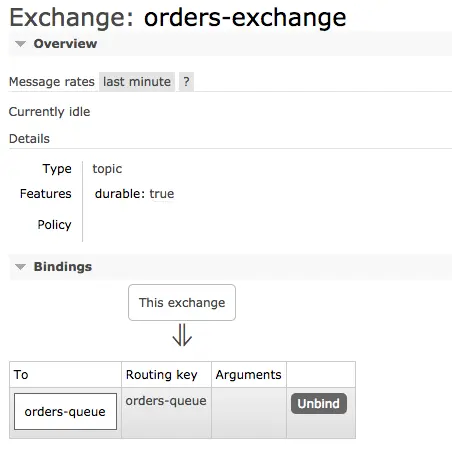
Now go to Queues tab and click on orders-queue. Scroll down to Get Messages section and by clicking on Get Message(s) button you can view the contents of the message.
Now, let create a Listener to the orders-queue using @RabbitListener.
Create a Spring bean OrderMessageListener as follows:
import org.slf4j.Logger;
import org.slf4j.LoggerFactory;
import org.springframework.amqp.rabbit.annotation.RabbitListener;
import org.springframework.stereotype.Component;
@Component
public class OrderMessageListener {
static final Logger logger = LoggerFactory.getLogger(OrderMessageListener.class);
@RabbitListener(queues = RabbitConfig.QUEUE_ORDERS)
public void processOrder(Order order) {
logger.info("Order Received: "+order);
}
}
That’s it!! By simply adding @RabbitListener and defining which queue to listen to we can create a Listener.
Now if you send a message to orders-queue that should be consumed by OrderMessageListener.processOrder() method and you should see the log statement “Order Received: “.
Sending and Receiving Messages as JSON Payloads
As we have seen the default serialization mechanism converts the message object into byte[] using SimpleMessageConverter and on the receiving end, it will deserialize byte[] into the Object type (in our case Order) using GenericMessageConverter.
In order to change this behavior, we need to customize the Spring Boot RabbitMQ auto-configured beans.
To send message as JSON
One quick way to send a message as JSON payload is using ObjectMapper we can convert the Order object into JSON and send it.
@Autowired
private ObjectMapper objectMapper;
public void sendOrder(Order order) {
try {
String orderJson = objectMapper.writeValueAsString(order);
Message message = MessageBuilder
.withBody(orderJson.getBytes())
.setContentType(MessageProperties.CONTENT_TYPE_JSON)
.build();
this.rabbitTemplate.convertAndSend(RabbitConfig.QUEUE_ORDERS, message);
} catch (JsonProcessingException e) {
e.printStackTrace();
}
}
But converting objects into JSON like this is a kind of boilerplate. Instead, we can follow the below approach.
We can configure org.springframework.amqp.support.converter.Jackson2JsonMessageConverter bean to be used by RabbitTemplate so that the message will be serialized as JSON instead of byte[].
@Configuration
public class RabbitConfig
{
...
...
@Bean
public RabbitTemplate rabbitTemplate(final ConnectionFactory connectionFactory) {
final RabbitTemplate rabbitTemplate = new RabbitTemplate(connectionFactory);
rabbitTemplate.setMessageConverter(producerJackson2MessageConverter());
return rabbitTemplate;
}
@Bean
public Jackson2JsonMessageConverter producerJackson2MessageConverter() {
return new Jackson2JsonMessageConverter();
}
}
Now when you send a message it will be converted into JSON and send it to Queue.
To receive message as JSON
In order to treat the message payload as JSON we should customize the RabbitMQ configuration by implementing RabbitListenerConfigurer.
@Configuration
public class RabbitConfig implements RabbitListenerConfigurer {
...
...
@Override
public void configureRabbitListeners(RabbitListenerEndpointRegistrar registrar) {
registrar.setMessageHandlerMethodFactory(messageHandlerMethodFactory());
}
@Bean
MessageHandlerMethodFactory messageHandlerMethodFactory() {
DefaultMessageHandlerMethodFactory messageHandlerMethodFactory = new DefaultMessageHandlerMethodFactory();
messageHandlerMethodFactory.setMessageConverter(consumerJackson2MessageConverter());
return messageHandlerMethodFactory;
}
@Bean
public MappingJackson2MessageConverter consumerJackson2MessageConverter() {
return new MappingJackson2MessageConverter();
}
}
Handling Errors and Invalid Messages using DeadLetterQueues(DLQ)
We may want to send invalid messages to a separate queue so that we can inspect and reprocess them later. We can use DLQ concept to automatically do it instead of we manually write the code to handle such scenarios.
We can declare the dead-letter-exchange, dead-letter-routing-key for a Queue while defining the Queue bean as follows:
@Configuration
public class RabbitConfig implements RabbitListenerConfigurer {
public static final String QUEUE_ORDERS = "orders-queue";
public static final String EXCHANGE_ORDERS = "orders-exchange";
public static final String QUEUE_DEAD_ORDERS = "dead-orders-queue";
@Bean
Queue ordersQueue() {
return QueueBuilder.durable(QUEUE_ORDERS)
.withArgument("x-dead-letter-exchange", "")
.withArgument("x-dead-letter-routing-key", QUEUE_DEAD_ORDERS)
.withArgument("x-message-ttl", 15000) //if message is not consumed in 15 seconds send to DLQ
.build();
}
@Bean
Queue deadLetterQueue() {
return QueueBuilder.durable(QUEUE_DEAD_ORDERS).build();
}
...
...
}
Now try to send an invalid JSON message to orders-queue, it will be sent to dead-orders-queue.
You can find the source code for this article at https://github.com/sivaprasadreddy/sivalabs-blog-samples-code/tree/master/springboot-rabbitmq-demo
Related content
- MicroServices - Part 6 : Distributed Tracing with Spring Cloud Sleuth and Zipkin
- MicroServices - Part 5 : Spring Cloud Zuul Proxy as API Gateway
- MicroServices - Part 4 : Spring Cloud Circuit Breaker using Netflix Hystrix
- MicroServices - Part 3 : Spring Cloud Service Registry and Discovery
- MicroServices - Part 2 : Configuration Management with Spring Cloud Config and Vault